Google Analytics Multi Touch Attribution
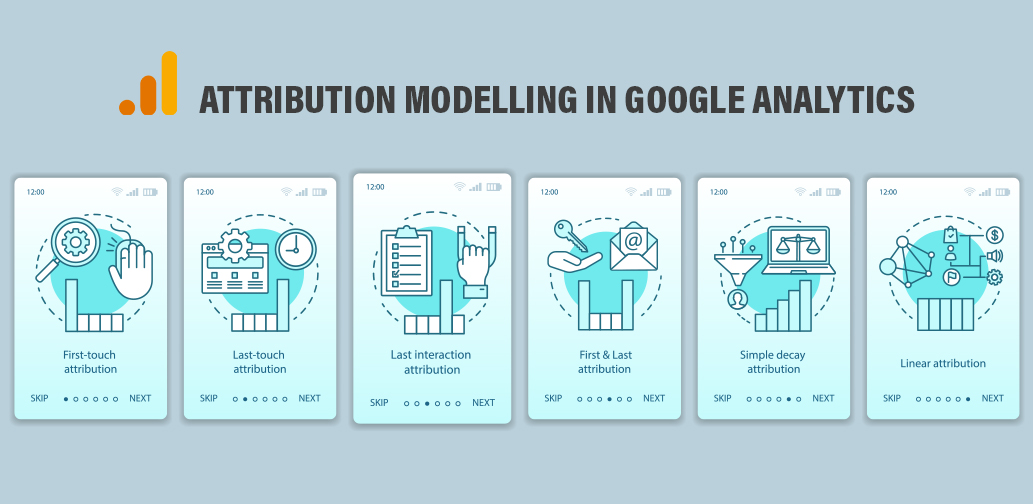
Attribution modelling is no longer a time-consuming process. If you're reviewing online marketing performance by campaign or channel, it's time to use attribution models in Google Analytics to make well-informed marketing and investment decisions. Since many online retailers employ a multi-channel marketing model, attribution modelling has become a critical part of eCommerce.
You can learn how customers are finding your site, how they interact with it and which channel drives sales. Once you have a better understanding of your customers' conversion paths, you can better optimize your marketing channels and conversion funnels to boost sales and generate more revenue.
As defined by Google, "an attribution model is the rule or set of rules that determines how credit for sales and conversions is assigned to touchpoints in conversion paths". For instance, the Last Interaction model of Analytics gives 100% credit to the final touchpoints that lead to sales or conversions. On the other hand, the First Interaction model gives 100% credit to touchpoints at the beginning of the conversion path.
Single-Touch Attribution Modelling Examples
Imagine that a customer finds your website by clicking one of your paid search ads. He returns two weeks later by clicking over from a social network (Facebook, Instagram, etc.). Two days later, he receives an email from your site and that sends him to his third session on the site, and a few hours later, he returns again directly and makes a purchase.
Last Interaction Model – In this attribution model, the last touchpoint, which is the Direct channel will have 100% credit for the sale.
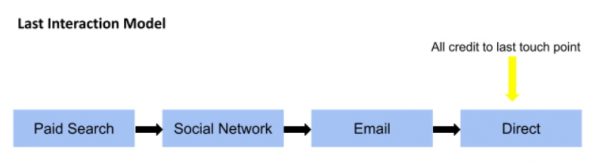
Last Non-Direct Click Model – This attribution model ignores all direct traffic, and 100% credit for the sale is assigned to the last channel the customer went through before converting. In our case, the Email channel gets the whole credit.
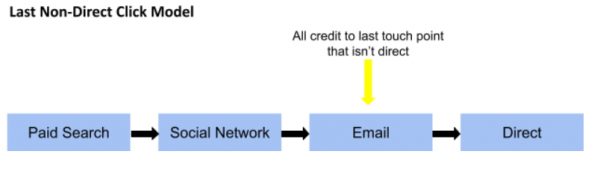
First Interaction Model – The first touchpoint channel will receive 100% credit for the sale in this model. In our case, the Paid Search channel gets the credit.
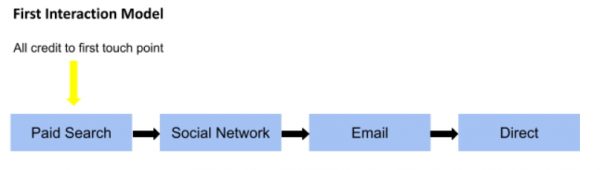
Multiple-Touch Models
Google offers three multiple-touch attribution models: Linear, time decay, and position-based. All multiple-touch models split the credit across multiple touchpoints in the visitor's conversion path.
Linear Model – The linear model splits the credit across all four channels evenly: in this case, the Paid ad, Social channel, Email and Direct channels would share equal credit for the sale/conversion. This means it assigns equal importance to every channel in the visitor's conversion path. Linear attribution gives you a more balanced check of your whole marketing strategy than a single-touch attribution model does. If you need a balanced attribution model that's straightforward and quite easy to elucidate to clients, linear attribution is a good choice. It's also a great way to demonstrate how each marketing channel has value.
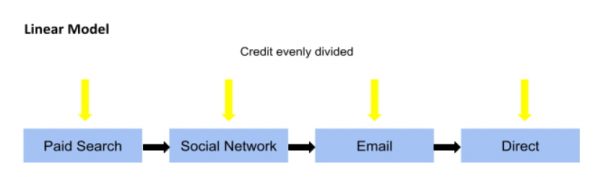
Time Decay Model – In this model, channels that drove the sessions closest to the conversion receive more credit than those that drove earlier sessions. This means it is based on the concept of exponential decay and most heavily credits the touchpoints that occurred nearest to the time of conversion. In this particular sale, the Direct and Email channels would receive the foremost credit because the customer interacted with them within a couple of hours of conversion. The Social Network channel would receive less credit than the Direct and Email channels. Since the Paid Search interaction occurred two weeks earlier, this channel would receive significantly less credit for the conversion.
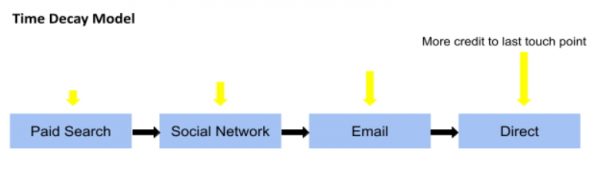
Position-Based Model – In the position-based model, most credit goes to the first and last touchpoints of the conversion path. The default attribution is 40% to the first and last interacted channels and 20% credit is distributed evenly to the middle interacted channels. In this case, the Paid Ad and Direct channels would receive 40% credit each, while the Social Network and Email channels would receive 10% each.
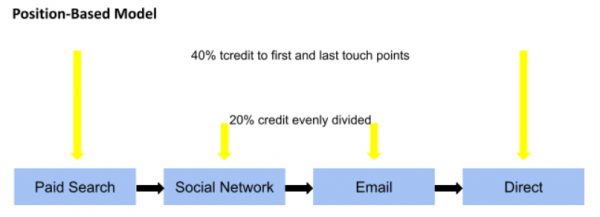
Data-Driven Attribution with Google Analytics 360
The existing attribution models in Google Analytics are based on static percentages, like the Position-Based model, which gives 40% to the first and last touchpoints and distributes the rest of the credit evenly. The data-driven attribution model (DDA) is based on the Shapley Value method, which is a huge perk exclusively available for Google Analytics 360 clients. Unlike any of the models we saw above, DDA assigns credit for conversions to different marketing channels/touchpoints in proportion to their contribution to conversion/sales.
The marketing channel/touchpoint which assists the most gets the maximum percentage of the credit regardless of it being the first or last touchpoint. Your custom Data-Driven model provides a more complete and actionable view of which marketing channels and keywords are performing best, so you can make better decisions about where to invest marketing resources.
In addition to data from organic search, direct, and referral traffic, Data-Driven Attribution analyzes data from all of the Google products you've linked to Google Analytics, like Google Ads, the Google Display Network, and Campaign Manager 360. Data-Driven Attribution uses the conversion path data from Multi-Channel Funnels besides the path data of users who don't convert. This option is most suitable for large websites with a high volume of conversions.
According to Google, to be eligible for MCF Data-Driven Attribution, you must:
→ Be a Google Analytics 360 customer
→ Have Ecommerce Tracking or Goals set up
→ Have a Google Ads account with at least 15,000 clicks on Google Search and a conversion action with at least 600 conversions in 30 days.
To use this model, you should meet the existing minimum conversion threshold in the past 28 days:
→ You should also meet the existing requirement of 400 conversions per conversion type with a path length of more than 2 interactions and 10,000 paths in the selected reporting view, in a period of 28 days.
How to choose the right attribution model for your campaign?
It depends on what you are trying to measure. For instance, if you wish to generate only demand, the "first-touch" marketing attribution model will be the right choice. A first-click model could be the best approach to finding new customers for your online store. When it comes to measuring conversions/sales, you can go with a "last-touch" model. The last click non-direct attribution model works well with campaigns that are made for awareness and brand building.
If you want to keep track of the whole marketing funnel, the "multi-touch" attribution model is the right pick. From the multi-touch marketing attribution models, the linear model works best when you want to measure the effectiveness of your entire marketing strategy. This can be done through brand awareness and other campaigns where one interaction isn't the driving factor for the sale. Whereas the data-driven attribution model is best fitted to more comprehensive campaigns where a comparatively large budget can accommodate enough data to analyze each touchpoint's effectiveness. Whether the campaigns are focused on impression, click, awareness, or non-direct attribution, having enough data to drive detailed analysis works well with data-driven attribution models.
Ultimately the choice is yours. Using the right attribution model for the right campaign will go a long way in giving you the information you need to implement effective campaigns with better ROI. When used correctly, Attribution models can assist you to know how different marketing channels, like email and advertising, can contribute to driving traffic to your website and ultimately converting.
Google Analytics Multi Touch Attribution
Source: https://www.globalmediainsight.com/blog/google-analytics-attribution-modelling/
Posted by: millerthatert.blogspot.com

0 Response to "Google Analytics Multi Touch Attribution"
Post a Comment